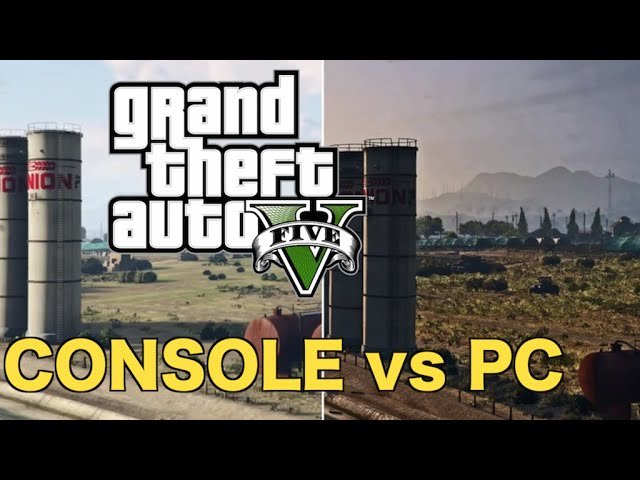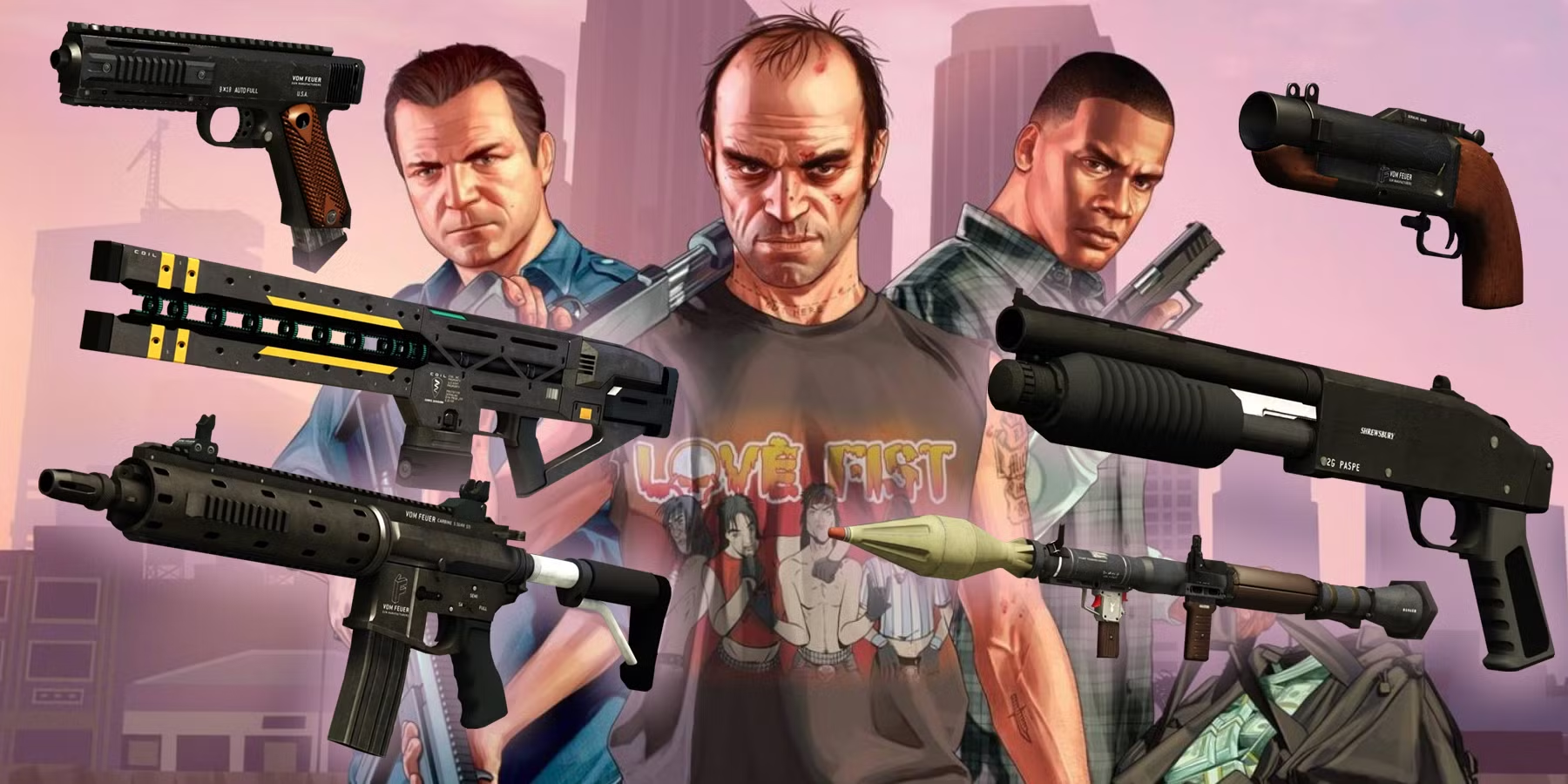How to Start Your Own GTA RP Server (2025 Guide for Indian Gamers)

Want to create your own GTA 5 RP server in India?
In 2025, the GTA RP scene is growing fast across the country.
Players are not just driving cars anymore—they are running businesses, becoming police officers, or building gangs.
Starting your GTA RP server sounds hard, but it’s possible with some guidance.
This guide covers every step: hosting, software, scripts, community, and more.
Summary
Launching your own GTA 5 roleplay server involves planning, technical setup, and community management.
You’ll need to install FiveM, set up a framework like ESX or QBCore, use good hosting, and create a fun roleplay environment.
This guide is tailored for Indian gamers who want to build their own RP server in 2025 and attract both local and global players.
Why Start Your Own GTA RP Server?

Full Control Over Gameplay
Customize the economy, jobs, police system, and vehicles.
Decide how players live and grow in your virtual city.
Make an Indian-Themed RP World
Create a city that reflects Indian culture.
Add Indian vehicles, locations, and jobs like chaiwala, autorickshaw driver, or local shop owner.
Build a Roleplay Community
Bring together friends, streamers, and fans under your server banner.
Run events and grow your name in India’s gaming scene.
Also Read Top GTA V Roleplay Servers in 2025: Best RP Servers for Indian Gamers
Decide How You Want to Host
Self-Hosting from Your PC
This is free, but not stable.
It works for testing but not ideal for public use.
Needs strong PC and internet.
Virtual Private Server (VPS)
Affordable and more stable.
Go for 8GB RAM, SSD storage, and at least 4 cores.
Popular among Indian server creators.
Dedicated Server
More expensive but great for long-term use.
Best for large player bases and heavy scripts.
FiveM Hosting Services
You can also rent pre-configured servers from companies.
These are beginner-friendly and save time.
Step-by-Step Guide to Starting Your GTA 5 RP Server
Step 1: Get the Right Tools
- A legal copy of GTA V
- Download and install FiveM
- Basic scripting knowledge helps, but is not required
- A hosting server (VPS or dedicated)
- Access to Discord, where your community will gather
Step 2: Install FXServer
- Download the latest FXServer version
- Create a folder called
server-data - Set up a
server.cfgfile with:- Server name
- Player slots (32/64/128)
- License key from FiveM
- Game build number
- Admin permissions
Step 3: Choose Your Framework
ESX (Essential Mode Extended)
Best for basic jobs like taxi driver, police, mechanic.
Has large support and Indian servers often use it.
QBCore
More modern and lightweight.
Ideal for serious and realistic RP.
Better flexibility for custom jobs.
Step 4: Set Up the Database
- Use MySQL or MariaDB
- Connect it to your ESX or QBCore framework
- Store data like player money, inventory, job info
- Make backups regularly
Step 5: Add RP Scripts and Features
- Add job roles: Police, EMS, thief, taxi, store owner
- Install custom car packs and weapon mods
- Add shops, homes, banks, and hospitals
- Add Indian-style clothing, cars, or names for local flavor
- Use anticheat tools to stop hackers
Step 6: Secure and Optimize the Server
- Open port 30120 in firewall
- Use txAdmin to control your server from a dashboard
- Enable logs and crash reporting
- Monitor RAM and CPU usage
- Block unwanted connections and bots
Step 7: Build a Discord Server
- Invite your friends and future players
- Set up roles like Owner, Admin, Player
- Add channels for rules, announcements, whitelisting
- Use bots for forms and player reports
Step 8: Test Your Server
- Join the server with a few friends
- Try basic jobs, menus, vehicles
- Fix errors before going public
- Make sure economy and rules work well
Step 9: Launch Publicly
- List your server in the FiveM public list
- Promote it on Instagram, YouTube, and Reddit
- Reach out to Indian streamers to play
- Host giveaways or RP events to boost numbers
Step 10: Keep Improving
- Add new content every week (new jobs, locations, cars)
- Listen to your players on Discord
- Promote fairness—no admin abuse
- Remove bugs and update outdated scripts
Best Server Specs for Indian GTA RP Hosting
| Component | Minimum Specs | Recommended Specs |
|---|---|---|
| CPU | Quad Core (2.5 GHz) | Ryzen 5 / i5 (3.6+ GHz) |
| RAM | 8 GB | 16 GB or more |
| Storage | SSD, 20+ GB | SSD, 50–100 GB |
| OS | Windows/Linux | Ubuntu for lower cost |
| Bandwidth | 100 Mbps | 1 Gbps for smoother play |
Pro Tips for Indian RP Server Owners
Focus on Local Culture
Add India-based themes—food stalls, desi music, or Indian vehicles.
Use Hindi + English RP
Allow both languages to keep things natural.
Use Hinglish where it fits your audience.
Hire Indian Admins
Admins who understand the community can handle issues better.
Avoid Pay-to-Win
Don’t sell unfair advantages. It ruins your reputation fast.
FAQs
Q: Do I need to know coding to run a GTA RP server?
A: No, but basic scripting helps. Many free scripts are available.
Q: Can I run a server for free?
A: You can try self-hosting, but for a public server, VPS or hosted plans are better.
Q: Is FiveM allowed by Rockstar?
A: Yes, as long as you don’t modify or interfere with GTA Online.
Q: Can I earn money from my server?
A: Yes, through donations, VIP roles, or custom shop access. Avoid pay-to-win.
Q: How do I get players?
A: Use social media, make YouTube videos, and create RP events to draw people in.
Final Thoughts
Starting a GTA 5 RP server in India is not as hard as it sounds.
With the right tools and a bit of patience, you can create a fun, custom world where players build lives.
Focus on stability, fairness, and fun—your Indian RP server could soon become a top choice for gamers across the country.